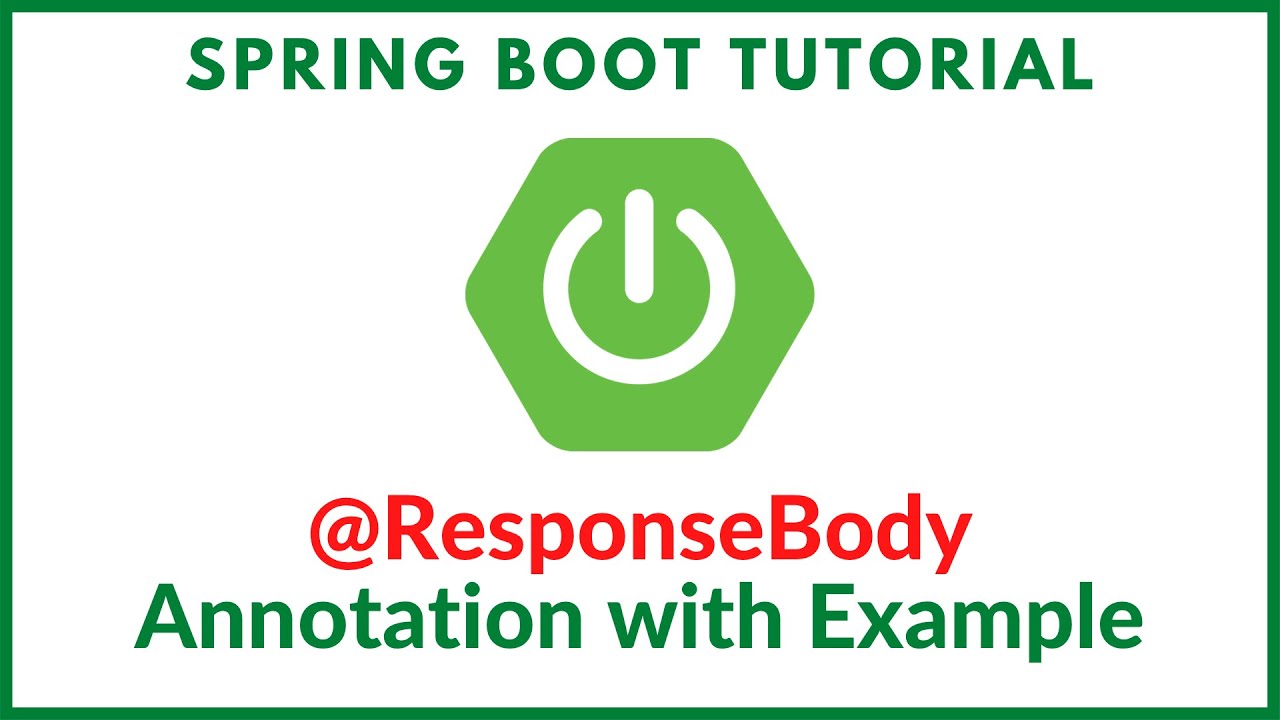
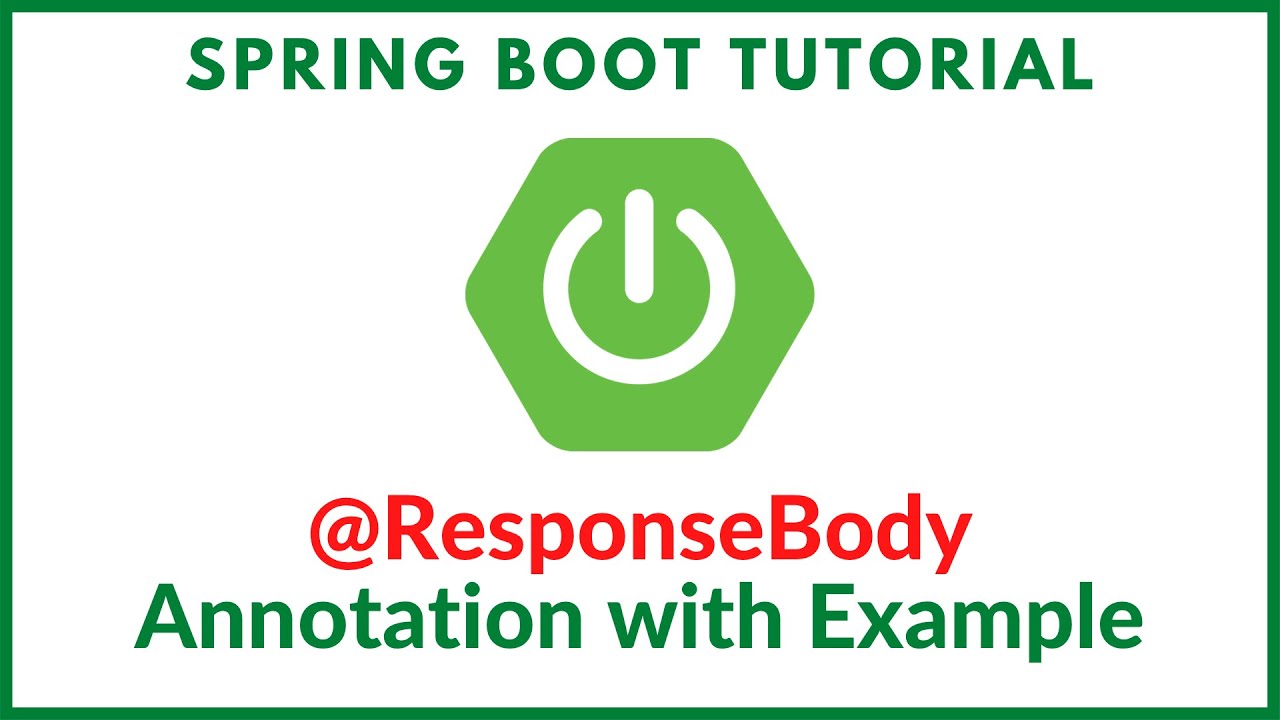
In this short article, we will learn how to use Spring Boot @ResponseBody annotation in a controller to write data to the body of the response object. We create a Spring Boot RESTful application to demonstrate the annotation.
@ResponseBody is a Spring annotation which binds a method return value to the web response body. It is not interpreted as a view name. It uses HTTP Message converters to convert the return value to HTTP response body, based on the content-type in the request HTTP header.
Here is a sample code snippet:
@ResponseBody
@GetMapping(path = "/users")
public List home() {
return Arrays.asList(new User(1, "Ramesh"),
new User(2, "Prabhas"),
new User(3, "John"),
new User(4, "Tony"),
new User(4, "Tom"));
} The following example creates a Spring Boot web application that returns JSON data to the client.
There are many ways to create a Spring Boot application. You can refer below articles to create a Spring Boot
application.
>> Create Spring Boot Project With Spring
Initializer
>> Create Spring Boot Project in Spring Tool Suite [STS]
Refer project structure or packaging structure in the next step.
This is the project structure of the Spring Boot application that we are going to create -

This is the Maven build file. The spring-boot-starter-web is a starter for building web applications using Spring MVC. It uses Tomcat as the default embedded container.
<?xml version="1.0" encoding="UTF-8"?>
<project
xmlns="http://maven.apache.org/POM/4.0.0"
xmlns:xsi="http://www.w3.org/2001/XMLSchema-instance"
xsi:schemaLocation="http://maven.apache.org/POM/4.0.0 http://maven.apache.org/xsd/maven-4.0.0.xsd">
<modelVersion>4.0.0</modelVersion>
<parent>
<groupId>org.springframework.boot</groupId>
<artifactId>spring-boot-starter-parent</artifactId>
<version>2.0.5.RELEASE</version>
<relativePath />
<!-- lookup parent from repository -->
</parent>
<groupId>net.javaguides.springboot</groupId>
<artifactId>springboot-annotations-demo</artifactId>
<version>0.0.1-SNAPSHOT</version>
<name>springboot-annotations-demo</name>
<description>Demo project for Spring Boot</description>
<properties>
<java.version>1.8</java.version>
</properties>
<dependencies>
<dependency>
<groupId>org.springframework.boot</groupId>
<artifactId>spring-boot-starter-web</artifactId>
</dependency>
<dependency>
<groupId>org.springframework.boot</groupId>
<artifactId>spring-boot-starter-test</artifactId>
<scope>test</scope>
</dependency>
</dependencies>
<build>
<plugins>
<plugin>
<groupId>org.springframework.boot</groupId>
<artifactId>spring-boot-maven-plugin</artifactId>
</plugin>
</plugins>
</build>
</project>Let's create a representation class which we use to return in JSON format:
package net.javaguides.springboot;
public class User {
private Integer id;
private String name;
public User() {}
public User(Integer id, String name) {
this.id = id;
this.name = name;
}
public Integer getId() {
return id;
}
public void setId(Integer id) {
this.id = id;
}
public String getName() {
return name;
}
public void setName(String name) {
this.name = name;
}
}Let's create a simple UserController with users rest API which returns a list of users in JSON format.
package net.javaguides.springboot;
import java.util.Arrays;
import java.util.List;
import org.springframework.stereotype.Controller;
import org.springframework.web.bind.annotation.GetMapping;
import org.springframework.web.bind.annotation.ResponseBody;
@Controller
public class UserController {
@ResponseBody
@GetMapping(path = "/users")
public List < User > home() {
return Arrays.asList(new User(1, "Ramesh"),
new User(2, "Prabhas"),
new User(3, "John"),
new User(4, "Tony"),
new User(4, "Tom"));
}
}Application is the entry point that sets up the Spring Boot application. The @SpringBootApplication
annotation enables auto-configuration and component scanning.
Let's run this Spring boot application from either Eclipse IDE by right click - Run As - Java Application.
Or you can use the below maven command to run:
mvn spring-boot:run
Hit this URL in a browser - http://localhost:8080/users